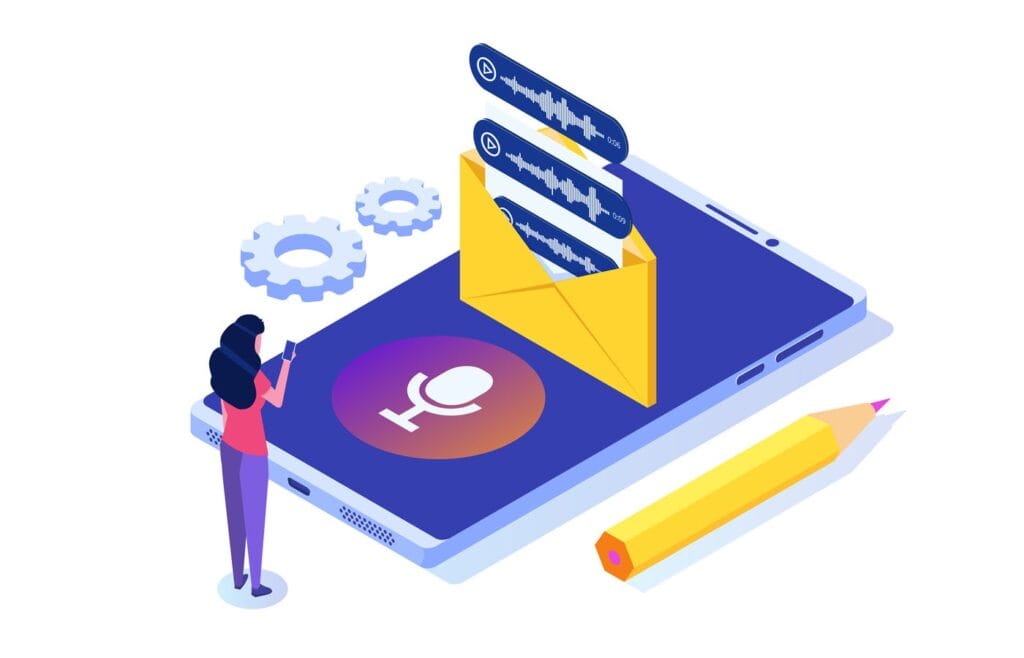Recording Phone Calls on Your iPhone: A Comprehensive Guide
Your iPhone is a versatile tool that can perform a multitude of tasks, but recording phone calls is not a built-in feature. Apple respects privacy laws and user rights, limiting direct call recording options. However, there are several legal ways to record calls on your iPhone by utilizing external devices or third-party apps.
Using External Devices for iPhone Call Recording
The simplest method to record calls on your iPhone is by using a separate recording device. While this method may seem antiquated, it guarantees consistent results compared to relying on third-party apps.
- Find a recording device: Grab another smartphone, tablet, or any device with recording capabilities. Position it near your iPhone’s speaker to capture the conversation effectively.
- Experiment with placement: Adjust the device’s distance and angle to optimize audio quality. Conduct test calls to determine the best position for optimal recording.
- Start recording: Initiate your call, activate speakerphone, and seek the other party’s consent before recording. Ensure compliance with local call recording laws.
If this method seems cumbersome, there are alternative ways to record your iPhone calls.
Exploring Call Recording Apps
Third-party call recording apps available on the App Store offer convenient solutions, recording calls on their servers and providing easy access to recordings. These apps vary in features and availability depending on your location and Apple’s privacy policies.
Free Call Recording Apps
Free apps offer basic recording features with limitations, such as call duration and the number of recordings. Some apps include ads and offer premium features through subscription upgrades.
Paid Call Recording Apps
Paid apps provide advanced features like unlimited call recording, cloud storage, and transcription services. Subscription prices range from $5.99 to $29.99 per month.
Enhanced Call Recording Methods
Using Magnetic Call Recorders
Magnetic call recorders connect to your iPhone’s audio input, enabling call recording without relying on the phone itself. These devices offer high-quality recordings, although they may only be compatible with specific iPhone models.
Recording Calls with Google Voice
Google Voice, a VoIP service by Google, allows call recording via its settings. Users can link their phone numbers and initiate recording by pressing specific keys on their phone’s keypad.
Google Voice offers call recording capabilities, but users must ensure compliance with local privacy laws when using the service.
Utilizing Mac or PC Software
Desktop and laptop software can be used to connect an iPhone via USB and record calls directly on a computer. These applications provide high-quality recordings, but may require technical proficiency for installation and operation.
The Practicality of iPhone Call Recording
While it’s feasible to record calls on your iPhone, it may not be practical for large-scale call recording requirements. Businesses needing extensive call recording capabilities may find VoIP services more suitable, offering built-in tools for effortless call recording and compliance with privacy laws.
Nextiva vs RingCentral (2024): Comparing two leading VoIP services to determine the best choice for your business needs.
VoIP systems are cost-effective and scalable, making them ideal for businesses that prioritize call recording quality and quantity. Avoid unreliable solutions and consider a VoIP system for seamless call recording tailored to your business objectives.